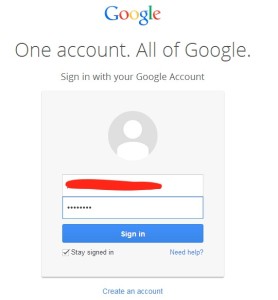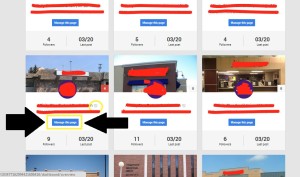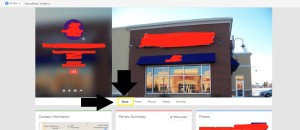Online reviews often are the first thing consumers consult before making a purchasing decision. In the online world we live in, online reviews have largely taken the place of the word-of-mouth referrals. They are a platform for customers to provide a company with feedback, both positive and negative. As a verified Google Places business owner, you can publicly respond to reviews posted directly on Google in the “Reviews from everyone” section on your Google+ page. Your customers can show their appreciation with ratings and reviews, respond to their reviews on your Google Plus locations page or use the +1 button to endorse their content, and re-share their posts across the web.
Instructions for Google Plus Locations review responses: The process in images (gave it my best shot).
1.Login to the email account associated with the Google Plus locations page. Be sure it is the account that has claimed your business listing.
2. Go to mange pages under the icon drop down icon menu.
3. Select a VERIFIED Google Plus Locations page with the reviews you want to respond to.
4. This will take you to the dashboard view. Next you need to select “profile” under the drop down menu in the upper left hand corner.
5. While viewing the profile, select “About” from the middle navigation. (NOT the “Reviews” link.)
6. Scroll down to the bottom of the “About” section. There you should see users reviews with the “Respond” link (ONLY FOR VERIFIED PAGE). Click the “Respond” link and write your response, then click the “Submit” button. Don’t forget our guidelines for responding.
And you’ve done it! Let me know below if you have any other question or if this is helpful?